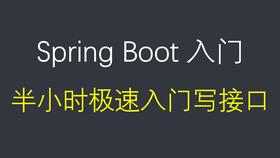
大家好,我是小张,一名热爱编程的程序员。今天,我想和大家分享一下我在项目中如何利用Spring Boot实现各种参数校验的经验。作为一个经常与API打交道的人,我深知参数校验的重要性。它不仅能够提高系统的健壮性,还能有效防止恶意攻击和意外错误的发生。
在实际开发中,我们经常会遇到各种各样的参数输入,比如用户注册时的用户名、密码、邮箱等信息,或者订单提交时的商品数量、价格等。如果不进行有效的参数校验,这些输入可能会导致系统崩溃或产生不可预见的错误。因此,掌握参数校验的技术是非常必要的。
Spring Boot作为一款非常流行的微服务框架,提供了许多强大的功能来帮助我们快速构建应用。其中,参数校验就是其中一个非常实用的功能。接下来,我将通过具体的代码示例,手把手教大家如何在Spring Boot中实现各种参数校验。
一、引入依赖
首先,我们需要在项目的pom.xml文件中引入相关的依赖。这里我们使用的是Hibernate Validator,它是JSR 303/349规范的一个实现,能够很好地与Spring Boot集成。
<dependency>
<groupId>org.springframework.boot</groupId>
<artifactId>spring-boot-starter-validation</artifactId>
</dependency>添加了这个依赖后,Spring Boot会自动配置好Validator,我们只需要在控制器中使用注解即可。
二、基本参数校验
1. 非空校验
最简单的参数校验就是检查某个字段是否为空。我们可以使用@NotNull注解来实现这一点。例如,假设我们有一个用户注册的接口,需要确保用户名和密码不能为空:
@PostMapping("/register")
public ResponseEntity<String> registerUser(@Valid @RequestBody User user) {
if (user.getUsername() == null || user.getPassword() == null) {
return ResponseEntity.badRequest().body("Username and password cannot be null");
}
// 处理注册逻辑
return ResponseEntity.ok("Registration successful");
}在这个例子中,我们使用了@Valid注解来启用参数校验,并在User类中定义了相应的校验规则:
public class User {
@NotNull(message = "Username cannot be null")
private String username;
@NotNull(message = "Password cannot be null")
private String password;
// getter and setter
}2. 长度校验
除了非空校验,我们还可以对字符串的长度进行限制。例如,用户名的长度应该在5到20个字符之间,密码的长度应该在8到16个字符之间。我们可以使用@Size注解来实现这一点:
public class User {
@NotNull(message = "Username cannot be null")
@Size(min = 5, max = 20, message = "Username must be between 5 and 20 characters")
private String username;
@NotNull(message = "Password cannot be null")
@Size(min = 8, max = 16, message = "Password must be between 8 and 16 characters")
private String password;
// getter and setter
}3. 正则表达式校验
有时候,我们需要对输入的格式进行更严格的限制。例如,邮箱地址必须符合特定的格式。我们可以使用@Pattern注解来实现正则表达式校验:
public class User {
@NotNull(message = "Email cannot be null")
@Pattern(regexp = "^[A-Za-z0-9+_.-]+@(.+)$", message = "Invalid email format")
private String email;
// getter and setter
}三、分组校验
在某些情况下,我们可能希望根据不同的场景对同一个对象进行不同的校验。例如,在用户注册时,我们可能要求用户提供更多的信息,而在用户登录时,我们只需要验证用户名和密码。这时,我们可以使用分组校验来实现这一需求。
首先,我们需要定义两个校验组:
public interface RegisterGroup {}
public interface LoginGroup {}然后,在User类中,我们可以为不同的字段指定不同的校验组:
public class User {
@NotNull(groups = {RegisterGroup.class, LoginGroup.class}, message = "Username cannot be null")
private String username;
@NotNull(groups = {RegisterGroup.class, LoginGroup.class}, message = "Password cannot be null")
private String password;
@NotNull(groups = RegisterGroup.class, message = "Email cannot be null")
@Pattern(groups = RegisterGroup.class, regexp = "^[A-Za-z0-9+_.-]+@(.+)$", message = "Invalid email format")
private String email;
// getter and setter
}最后,在控制器中,我们可以根据不同的请求路径指定不同的校验组:
@PostMapping("/register")
public ResponseEntity<String> registerUser(@Validated(RegisterGroup.class) @RequestBody User user) {
// 处理注册逻辑
return ResponseEntity.ok("Registration successful");
}
@PostMapping("/login")
public ResponseEntity<String> loginUser(@Validated(LoginGroup.class) @RequestBody User user) {
// 处理登录逻辑
return ResponseEntity.ok("Login successful");
}四、自定义校验器
虽然Spring Boot已经提供了很多常用的校验注解,但在某些特殊情况下,我们可能需要自定义校验逻辑。例如,我们可能需要验证两个密码是否一致,或者验证某个字段是否唯一。这时,我们可以创建一个自定义校验器。
首先,我们需要定义一个自定义注解:
@Constraint(validatedBy = PasswordMatchValidator.class)
@Target({ ElementType.TYPE })
@Retention(RetentionPolicy.RUNTIME)
public @interface PasswordMatch {
String message() default "Passwords do not match";
Class<?>[] groups() default {};
Class<? extends Payload>[] payload() default {};
}然后,我们需要实现一个校验器类:
public class PasswordMatchValidator implements ConstraintValidator<PasswordMatch, Object> {
@Override
public void initialize(PasswordMatch constraintAnnotation) {
// 初始化逻辑
}
@Override
public boolean isValid(Object value, ConstraintValidatorContext context) {
try {
Class<?> clazz = value.getClass();
Method getPasswordMethod = clazz.getMethod("getPassword");
Method getConfirmPasswordMethod = clazz.getMethod("getConfirmPassword");
String password = (String) getPasswordMethod.invoke(value);
String confirmPassword = (String) getConfirmPasswordMethod.invoke(value);
return password.equals(confirmPassword);
} catch (Exception e) {
return false;
}
}
}最后,在User类中,我们可以使用自定义注解来实现密码匹配的校验:
@PasswordMatch
public class User {
@NotNull(message = "Username cannot be null")
private String username;
@NotNull(message = "Password cannot be null")
private String password;
@NotNull(message = "Confirm password cannot be null")
private String confirmPassword;
// getter and setter
}五、全局异常处理
在实际开发中,我们可能会遇到各种各样的异常情况。为了提供更好的用户体验,我们需要对这些异常进行统一的处理。Spring Boot提供了一个非常方便的方式——全局异常处理器。
我们可以通过创建一个控制器Advice类来捕获所有的异常,并返回统一的错误信息:
@ControllerAdvice
public class GlobalExceptionHandler {
@ExceptionHandler(MethodArgumentNotValidException.class)
public ResponseEntity<ErrorResponse> handleValidationExceptions(MethodArgumentNotValidException ex) {
List<String> errors = new ArrayList<>();
ex.getBindingResult().getAllErrors().forEach((error) -> {
String errorMessage = error.getDefaultMessage();
errors.add(errorMessage);
});
ErrorResponse errorResponse = new ErrorResponse("VALIDATION_ERROR", errors);
return new ResponseEntity<>(errorResponse, HttpStatus.BAD_REQUEST);
}
// 其他异常处理方法
}通过这种方式,我们可以确保所有的参数校验错误都会被统一处理,并返回给客户端一个清晰的错误信息。
总结
通过以上的介绍,相信大家已经掌握了如何在Spring Boot中实现各种参数校验的方法。无论是基本的非空校验、长度校验、正则表达式校验,还是分组校验、自定义校验器,甚至是全局异常处理,Spring Boot都为我们提供了非常便捷的工具。希望大家能够在实际项目中灵活运用这些技术,提升系统的健壮性和安全性。
如果你觉得这篇文章对你有帮助,欢迎点赞、评论和分享。如果你有任何问题或建议,也欢迎在评论区留言,我会尽力为大家解答。谢谢大家的支持!

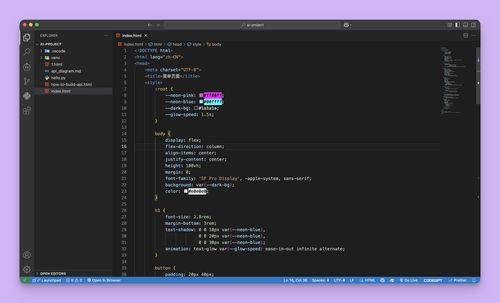

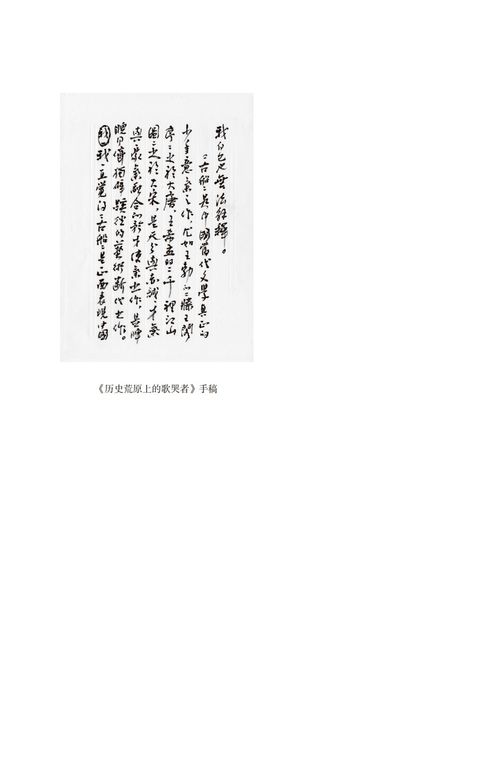
发表评论 取消回复