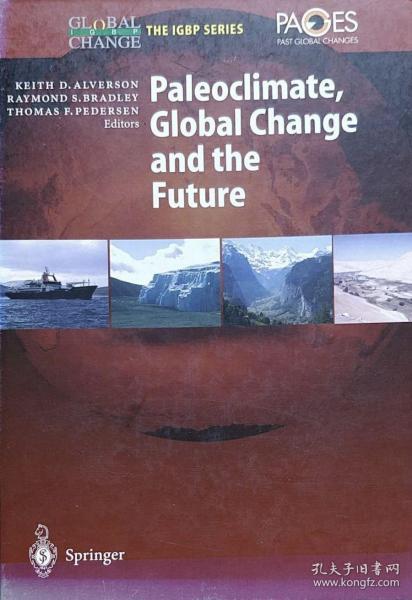
大家好,我是小明,一个热爱数据可视化的R语言爱好者。最近在研究Global Change Biology期刊上的一篇论文时,发现其中的图表不仅美观而且信息量极大。于是,我决定深入学习如何使用R语言中的ggplot2包来制作类似的点线图。今天,就和大家分享一下我的学习心得和实践过程。
一、为什么选择ggplot2?
在众多的绘图工具中,ggplot2无疑是R语言中最受欢迎的之一。它基于“图形语法”(Grammar of Graphics)理论,允许用户通过分层的方式构建复杂的图表。相比其他绘图库,ggplot2的优势在于:
- 灵活性高:可以轻松定制图表的各个部分,如颜色、形状、线条样式等;
- 可扩展性强:支持多种几何对象(geom)、统计变换(stat)和坐标系统(coord);
- 代码简洁易读:通过简单的函数调用和参数设置,即可生成高质量的图表;
- 社区活跃:有大量的教程、文档和插件可供参考,遇到问题也能快速找到解决方案。
二、准备数据
在开始绘制点线图之前,首先需要准备好数据。我选择了Global Change Biology中的一组实验数据,该数据记录了不同处理条件下植物的生长情况。为了方便演示,我将数据简化为以下格式:
| 时间 (天) | 处理A | 处理B | 处理C |
|---|---|---|---|
| 0 | 1.2 | 1.1 | 1.0 |
| 7 | 1.8 | 1.6 | 1.4 |
| 14 | 2.5 | 2.3 | 2.1 |
| 21 | 3.2 | 3.0 | 2.8 |
| 28 | 4.0 | 3.8 | 3.6 |
接下来,我们需要将这些数据导入到R环境中。可以使用read.csv()函数从CSV文件中读取数据,或者直接在R中创建一个数据框。为了方便操作,我选择后者:
data <- data.frame( time = c(0, 7, 14, 21, 28), treatment_A = c(1.2, 1.8, 2.5, 3.2, 4.0), treatment_B = c(1.1, 1.6, 2.3, 3.0, 3.8), treatment_C = c(1.0, 1.4, 2.1, 2.8, 3.6))三、绘制基础点线图
有了数据之后,我们就可以开始绘制点线图了。首先,我们需要加载ggplot2包,并使用ggplot()函数创建一个空白画布。然后,通过geom_line()和geom_point()函数添加线条和点:
library(ggplot2)
ggplot(data, aes(x = time)) + geom_line(aes(y = treatment_A, color = 'Treatment A')) + geom_point(aes(y = treatment_A, color = 'Treatment A')) + geom_line(aes(y = treatment_B, color = 'Treatment B')) + geom_point(aes(y = treatment_B, color = 'Treatment B')) + geom_line(aes(y = treatment_C, color = 'Treatment C')) + geom_point(aes(y = treatment_C, color = 'Treatment C')) + labs(title = '植物生长情况对比', x = '时间 (天)', y = '高度 (cm)') + theme_minimal()这段代码会生成一张包含三条线的点线图,每条线代表一个处理条件下的植物生长情况。通过labs()函数,我们可以为图表添加标题和轴标签,使图表更加清晰易懂。同时,theme_minimal()函数用于设置简洁的主题样式,避免过多的装饰影响视觉效果。
四、美化图表
虽然基础的点线图已经能够很好地展示数据,但为了让图表更加美观,我们还可以进行一些额外的调整。例如,可以通过scale_color_manual()函数自定义线条和点的颜色,或者使用geom_smooth()函数添加平滑曲线,以突出趋势变化:
ggplot(data, aes(x = time)) + geom_line(aes(y = treatment_A, color = 'Treatment A')) + geom_point(aes(y = treatment_A, color = 'Treatment A')) + geom_smooth(aes(y = treatment_A, color = 'Treatment A'), method = 'lm', se = FALSE) + geom_line(aes(y = treatment_B, color = 'Treatment B')) + geom_point(aes(y = treatment_B, color = 'Treatment B')) + geom_smooth(aes(y = treatment_B, color = 'Treatment B'), method = 'lm', se = FALSE) + geom_line(aes(y = treatment_C, color = 'Treatment C')) + geom_point(aes(y = treatment_C, color = 'Treatment C')) + geom_smooth(aes(y = treatment_C, color = 'Treatment C'), method = 'lm', se = FALSE) + scale_color_manual(values = c('Treatment A' = '#FF7F0E', 'Treatment B' = '#1F77B4', 'Treatment C' = '#2CA02C')) + labs(title = '植物生长情况对比', x = '时间 (天)', y = '高度 (cm)') + theme_minimal()在这个版本中,我使用了三种不同的颜色来区分不同的处理条件,并通过geom_smooth()函数添加了线性回归曲线,帮助读者更好地理解数据的趋势。此外,scale_color_manual()函数允许我们手动指定每条线的颜色,使图表更加个性化。
五、总结与展望
通过这次学习,我不仅掌握了如何使用ggplot2绘制点线图,还学会了如何根据实际需求对图表进行美化和优化。未来,我将继续深入研究ggplot2的其他功能,探索更多有趣的图表类型。如果你也对数据可视化感兴趣,不妨一起加入这个充满乐趣的学习旅程吧!



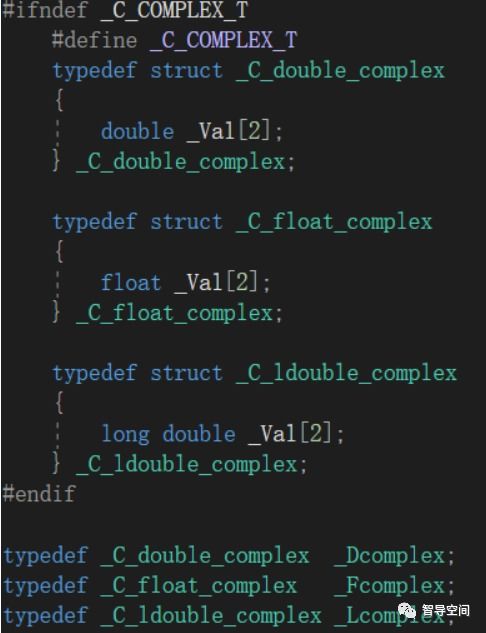
发表评论 取消回复