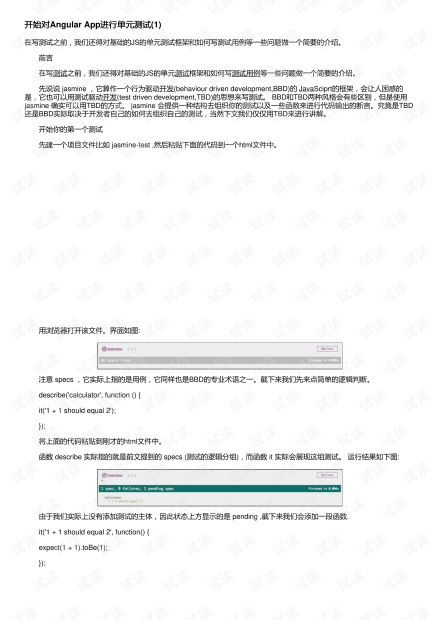
大家好,我是头条X。今天我们要聊一聊Angular中的单元测试。作为一个前端开发者,我深知单元测试的重要性。它不仅能帮助我们确保代码的正确性,还能在项目维护和扩展时提供强大的保障。那么,Angular中的单元测试到底是什么?如何编写高效的单元测试呢?让我们一起来探讨。
什么是单元测试?
单元测试是一种针对软件中最小可测试单元(通常是函数或方法)进行验证的测试方法。它的目的是确保每个单元都能独立工作,并且在不同的输入条件下都能产生预期的结果。对于Angular这样的框架,单元测试尤为重要,因为它可以帮助我们在开发过程中及时发现并修复问题,避免后期调试的复杂性和成本。
为什么要在Angular中进行单元测试?
Angular是一个功能强大且复杂的前端框架,它包含了大量的组件、服务、指令等。如果没有单元测试,当我们在项目中引入新的功能或修改现有代码时,很难保证不会引入新的bug。通过编写单元测试,我们可以:
- 确保代码的正确性和稳定性
- 提高代码的可维护性
- 减少调试时间
- 增强团队协作效率
此外,单元测试还可以作为文档的一部分,帮助其他开发者理解代码的逻辑和行为。
Angular中的单元测试工具
在Angular中,最常用的单元测试工具是Jasmine和Karma。Jasmine是一个行为驱动开发(BDD)风格的JavaScript测试框架,它提供了简洁的语法和丰富的断言库。Karma则是一个测试运行器,它可以自动启动浏览器并执行测试用例,支持多种浏览器环境。
除了Jasmine和Karma,Angular CLI还集成了这些工具,使得我们可以非常方便地创建和运行测试。只需使用以下命令,就可以生成一个带有默认测试文件的组件:
ng generate component my-component这将自动生成一个名为my-component.component.spec.ts的测试文件,我们可以在这个文件中编写测试用例。
编写Angular单元测试的基本步骤
接下来,我们来看一下如何编写一个简单的Angular单元测试。假设我们有一个名为MyComponent的组件,它包含一个名为calculateSum的方法,用于计算两个数字的和。我们可以通过以下步骤来编写测试:
- 导入必要的模块和依赖项
- 创建测试套件(describe)
- 定义测试用例(it)
- 使用Spy对象模拟依赖项
- 编写断言验证结果
具体代码如下:
import { ComponentFixture, TestBed } from '@angular/core/testing';
import { MyComponent } from './my-component.component';
describe('MyComponent', () => {
let component: MyComponent;
let fixture: ComponentFixture<MyComponent>;
beforeEach(async () => {
await TestBed.configureTestingModule({
declarations: [ MyComponent ]
}).compileComponents();
});
beforeEach(() => {
fixture = TestBed.createComponent(MyComponent);
component = fixture.componentInstance;
fixture.detectChanges();
});
it('should calculate the sum of two numbers', () => {
const result = component.calculateSum(2, 3);
expect(result).toBe(5);
});
});在这个例子中,我们首先导入了必要的模块和依赖项,然后使用describe函数创建了一个测试套件。接着,我们使用beforeEach函数在每个测试用例之前初始化组件实例。最后,我们编写了一个测试用例,调用了calculateSum方法,并使用expect函数验证返回值是否符合预期。
模拟依赖项和异步操作
在实际项目中,组件往往依赖于其他服务或外部API。为了确保测试的隔离性,我们需要使用Spy对象来模拟这些依赖项。例如,假设我们的MyComponent依赖于一个名为MathService的服务,该服务提供了一个名为add的方法。我们可以通过以下方式来模拟这个服务:
import { MathService } from '../services/math.service';
describe('MyComponent with dependency', () => {
let component: MyComponent;
let fixture: ComponentFixture<MyComponent>;
let mathServiceSpy: jasmine.SpyObj<MathService>;
beforeEach(async () => {
mathServiceSpy = jasmine.createSpyObj('MathService', ['add']);
await TestBed.configureTestingModule({
declarations: [ MyComponent ],
providers: [{ provide: MathService, useValue: mathServiceSpy }]
}).compileComponents();
});
beforeEach(() => {
fixture = TestBed.createComponent(MyComponent);
component = fixture.componentInstance;
fixture.detectChanges();
});
it('should call MathService.add when calculateSum is called', () => {
mathServiceSpy.add.and.returnValue(5);
const result = component.calculateSum(2, 3);
expect(mathServiceSpy.add).toHaveBeenCalledWith(2, 3);
expect(result).toBe(5);
});
});在这个例子中,我们使用jasmine.createSpyObj创建了一个MathService的Spy对象,并将其注入到测试环境中。然后,我们在测试用例中模拟了add方法的返回值,并验证了该方法是否被正确调用。
处理异步操作
在Angular中,很多操作都是异步的,例如HTTP请求或定时器。为了测试这些异步操作,我们可以使用fakeAsync和tick函数。这两个函数可以让我们在同步代码中模拟异步操作的执行。例如,假设我们的MyComponent中有一个名为fetchData的方法,它会发起一个HTTP请求并返回数据。我们可以通过以下方式来测试这个方法:
import { fakeAsync, tick } from '@angular/core/testing';
import { HttpClientTestingModule, HttpTestingController } from '@angular/common/http/testing';
describe('MyComponent with async operation', () => {
let component: MyComponent;
let fixture: ComponentFixture<MyComponent>;
let httpMock: HttpTestingController;
beforeEach(async () => {
await TestBed.configureTestingModule({
declarations: [ MyComponent ],
imports: [ HttpClientTestingModule ]
}).compileComponents();
});
beforeEach(() => {
fixture = TestBed.createComponent(MyComponent);
component = fixture.componentInstance;
httpMock = TestBed.inject(HttpTestingController);
fixture.detectChanges();
});
it('should fetch data from API', fakeAsync(() => {
component.fetchData();
tick(); // 模拟异步操作的完成
const req = httpMock.expectOne('https://api.example.com/data');
expect(req.request.method).toBe('GET');
req.flush({ id: 1, name: 'Example' });
expect(component.data).toEqual({ id: 1, name: 'Example' });
}));
afterEach(() => {
httpMock.verify();
});
});在这个例子中,我们使用了HttpClientTestingModule来模拟HTTP请求,并使用fakeAsync和tick函数来同步化异步操作。这样,我们可以在测试中轻松地验证HTTP请求的行为和返回结果。
总结
通过本文的介绍,相信大家对Angular中的单元测试有了更深入的了解。单元测试不仅可以帮助我们确保代码的正确性,还能提高项目的可维护性和团队协作效率。希望这篇文章能为你的Angular开发之旅带来一些启发。如果你有任何问题或建议,欢迎在评论区留言,我们一起交流学习!


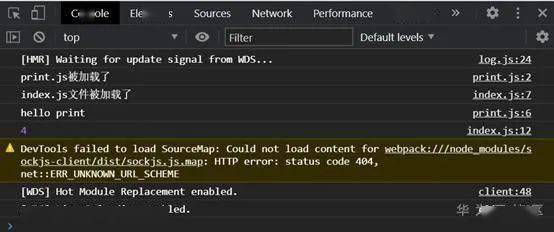
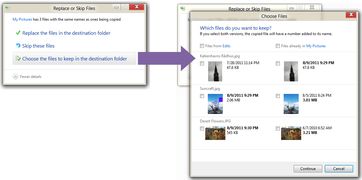
发表评论 取消回复